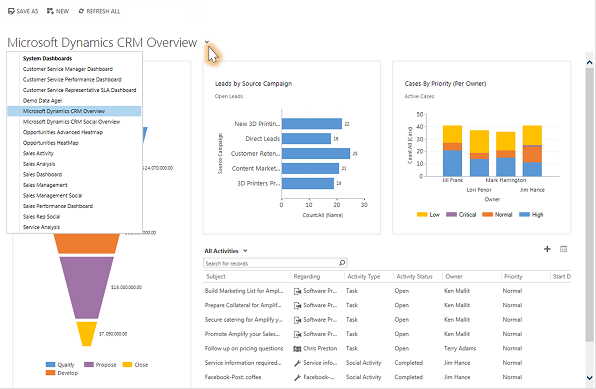
Dynamics 365 Upgrade Solutions
In the ever-evolving landscape of customer relationship management (CRM) and enterprise resource planning (ERP) solutions, businesses are constantly striving to stay ahead of the competition and meet the growing demands of their customers. Microsoft’s Dynamics 365 has emerged as a leading SaaS platform that integrates CRM and ERP functionalities, providing organizations with a unified, intelligent, and scalable solution. However, as technology advances and business needs change, upgrading Dynamics 365 becomes crucial to ensure optimal performance and functionality. Explore the significance of Dynamics 365 upgrade solutions and how they enable businesses to leverage the full potential of the platform.
Understanding Dynamics 365 and Its Impact
Dynamics 365 is a comprehensive suite of cloud-based applications designed to streamline business processes, enhance customer engagement, and foster data-driven decision-making. The CRM aspect of Dynamics 365 facilitates better customer interactions, sales automation, marketing automation, and service management. On the other hand, the ERP capabilities cover finance, supply chain, human resources, and more. By integrating these functionalities, Dynamics 365 eliminates data silos and empowers businesses to operate seamlessly across departments, gaining valuable insights and delivering exceptional customer experiences.
The Need for Dynamics 365 Upgrades
As technology advances and business requirements evolve, organizations may find their existing Dynamics 365 version lacking in terms of performance, features, or security. Here are some key reasons why upgrading Dynamics 365 is essential:
1. Access to Latest Features and Enhancements: With each update, Microsoft introduces new features, tools, and enhancements that can significantly improve productivity and efficiency. Upgrading to the latest version ensures that businesses can leverage these advancements to stay competitive and drive growth.
2. Enhanced Security and Compliance: Cybersecurity threats are constantly evolving, and newer Dynamics 365 versions often include robust security measures and compliance standards. By upgrading, organizations can protect their sensitive data and ensure compliance with industry regulations.
3. Performance Optimization: As organizations expand, their data volume and user base increase. An upgraded Dynamics 365 version can handle higher workloads and deliver better performance, resulting in faster response times and improved user experiences.
4. Integration Capabilities: Integration with other applications and services is crucial for seamless operations. Upgrading Dynamics 365 allows businesses to leverage improved integration capabilities, enabling them to connect with third-party tools and customize their ecosystem.
5. Mobile and Remote Workforce Support: In today’s digital world, supporting a mobile and remote workforce is vital. Upgrading Dynamics 365 ensures compatibility with the latest mobile devices and empowers employees to access critical data and collaborate efficiently from anywhere.
Dynamics 365 Upgrade Solutions
Upgrading Dynamics 365 may seem like a daunting task, but with the right strategy and approach, organizations can smoothly transition to the latest version. Here are some key upgrade solutions to consider:
1. Thorough Assessment and Planning: Before initiating the upgrade process, conduct a comprehensive assessment of your current Dynamics 365 implementation. Identify pain points, review customization and integration needs, and define clear goals for the upgrade. Create a detailed roadmap and involve key stakeholders in the planning phase to ensure alignment with business objectives.
2. Data Backup and Migration: Data is the lifeblood of any organization. Ensure that all critical data is backed up before the upgrade. Develop a robust data migration plan to seamlessly transfer data from the old version to the new one. Performing data testing and validation post-migration is also crucial to maintain data integrity.
3. Customization and Testing: Many organizations customize Dynamics 365 to meet their specific business needs. During the upgrade, validate the compatibility of these customizations with the new version. Engage in thorough testing to identify and resolve any issues that may arise during the process.
4. User Training and Support: Introducing a new version of Dynamics 365 to your employees requires adequate training and support. Conduct training sessions to familiarize users with the updated features and functionalities. Providing ongoing support and assistance will ensure a smooth transition and user adoption.
5. Engage Professional Services: Complex upgrades may require the expertise of certified Dynamics 365 consultants or partners. Engaging professional services ensures that the upgrade is executed efficiently, minimizing downtime and potential disruptions.
The Benefits of Dynamics 365 Upgrade Solutions
Upgrading to the latest version of Dynamics 365 offers a plethora of benefits that directly impact a company’s bottom line and overall success. Let’s explore some of the most significant advantages that organizations can gain by embracing Dynamics 365 upgrade solutions:
1. Enhanced User Experience: The latest versions of Dynamics 365 often come with a more intuitive and user-friendly interface. Upgrading ensures that users can navigate the platform effortlessly, resulting in increased productivity and reduced training time for new employees.
2. Artificial Intelligence (AI) and Machine Learning (ML) Integration: With each upgrade, Microsoft incorporates AI and ML capabilities into Dynamics 365. These intelligent features can automate tasks, provide predictive insights, and enable personalized customer experiences. By upgrading, organizations can harness the power of AI and ML to optimize processes and drive business growth.
3. Advanced Reporting and Analytics: Business intelligence is critical for making data-driven decisions. Upgrading Dynamics 365 provides access to enhanced reporting and analytics tools, empowering organizations to derive valuable insights from their data, identify trends, and make informed decisions quickly.
4. Scalability and Flexibility: As businesses expand and evolve, their software requirements change accordingly. Upgraded versions of Dynamics 365 offer improved scalability and flexibility, allowing organizations to accommodate growth and adapt to changing market conditions seamlessly.
5. Better Integration with Microsoft Ecosystem: Microsoft continuously enhances its suite of products and services. Upgrading Dynamics 365 ensures better integration with other Microsoft offerings like Office 365, Power BI, and Azure, fostering a unified ecosystem that maximizes productivity and collaboration.
6. Regulatory Compliance: As industry regulations and compliance standards evolve, upgrading Dynamics 365 keeps businesses up-to-date with the latest requirements. This helps organizations maintain data privacy, security, and compliance, reducing the risk of legal complications.
7. Competitive Edge: In today’s highly competitive business landscape, staying ahead of the competition is essential. Upgrading Dynamics 365 allows organizations to access cutting-edge features and technologies, giving them a competitive advantage in their respective industries.
Challenges in Dynamics 365 Upgrades
While the benefits of upgrading Dynamics 365 are clear, the process can present certain challenges that organizations need to be aware of and address proactively:
1. Customization Conflicts: As organizations customize Dynamics 365 to meet their unique needs, conflicts may arise during the upgrade process. It is crucial to identify and resolve these conflicts to ensure a smooth transition and preserve critical customizations.
2. Data Migration Complexities: Data migration is a complex process that requires meticulous planning and execution. Issues such as data loss, duplication, or inconsistency can occur during migration. Comprehensive testing and validation are essential to mitigate these risks.
3. Employee Resistance: Change can be met with resistance from employees who are accustomed to the previous version of Dynamics 365. Providing adequate training, transparent communication, and showcasing the benefits of the upgrade can help alleviate employee concerns.
4. Downtime and Disruptions: Upgrading a complex system like Dynamics 365 may require temporary downtime, impacting business operations. Careful planning and scheduling can minimize disruptions and ensure a smooth transition.
Choosing the Right Dynamics 365 Upgrade Strategy
To successfully navigate the Dynamics 365 upgrade process, organizations must adopt the most suitable upgrade strategy based on their unique requirements and constraints. Here are some common upgrade strategies to consider:
1. Direct Upgrade: This strategy involves directly moving from the current version of Dynamics 365 to the latest version. While it offers the advantage of immediate access to new features, it may require more time and effort due to potential compatibility issues.
2. Step-by-Step Upgrade: In this approach, organizations upgrade to intermediate versions of Dynamics 365 before reaching the latest version. This allows for smoother transitions and can help identify and address issues incrementally.
3. Hybrid Upgrade: Some organizations may choose a hybrid approach, where certain modules or departments are upgraded first while others remain on the older version. This strategy can reduce the impact on business operations during the transition.
4. Reimplementation: In some cases, a complete reimplementation of Dynamics 365 may be necessary, especially if the existing version has extensive customizations and complexities. Reimplementation offers an opportunity to streamline processes and optimize the system from the ground up.
Summing up
Upgrading Dynamics 365 is not merely a routine IT task; it is a strategic initiative that can significantly impact an organization’s efficiency, productivity, and competitiveness. By embracing Dynamics 365 upgrade solutions, businesses can access the latest features, security measures, and integration capabilities, ensuring seamless CRM and ERP integration and unlocking the full potential of the platform.
When considering a Dynamics 365 upgrade, organizations should conduct a thorough assessment, develop a comprehensive roadmap, and engage in meticulous planning and testing. It is essential to involve key stakeholders, seek professional expertise when needed, and provide comprehensive training and support to employees.
Remember, the key to a successful Dynamics 365 upgrade lies in understanding the unique needs of your organization and aligning the upgrade strategy with your business objectives. With the right approach, upgrading Dynamics 365 can pave the way for a more efficient, agile, and future-ready organization, ready to embrace the opportunities of the digital era.





